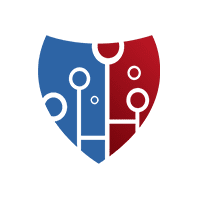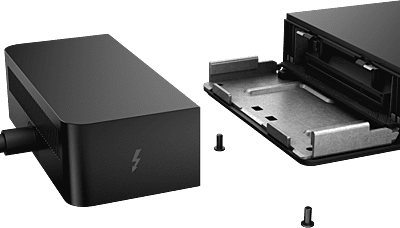
Dell Thunderbolt™ Dock – WD22TB4
₹18,500.00 ₹31,011.34
Modular thunderbolt dock with swappable modules for easy upgrades and SuperBoost technologies for fast charging.
- Product Type: Docking station
- Enclosure Colour: Black
- Max Resolution Details: 5120 x 2880 - 60 Hz
- Data Link Protocol: Ethernet, Fast Ethernet, Gigabit Ethernet
- Power Provided: 180 Watt
SKU
DEL-DST-WD22TB4 Warranty
3-year Limited Hardware Warranty by Dell Estimated Delivery
1-7 Business Days Return Policy
7 days return policy only against manufacturing defects Choose Quantity
Product Details
Specifications
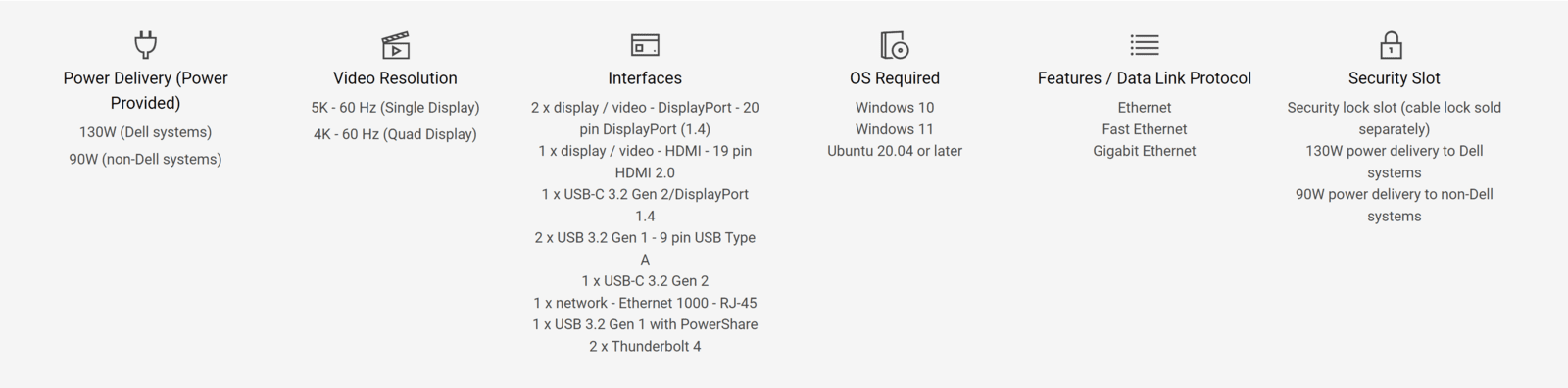
Features & Design
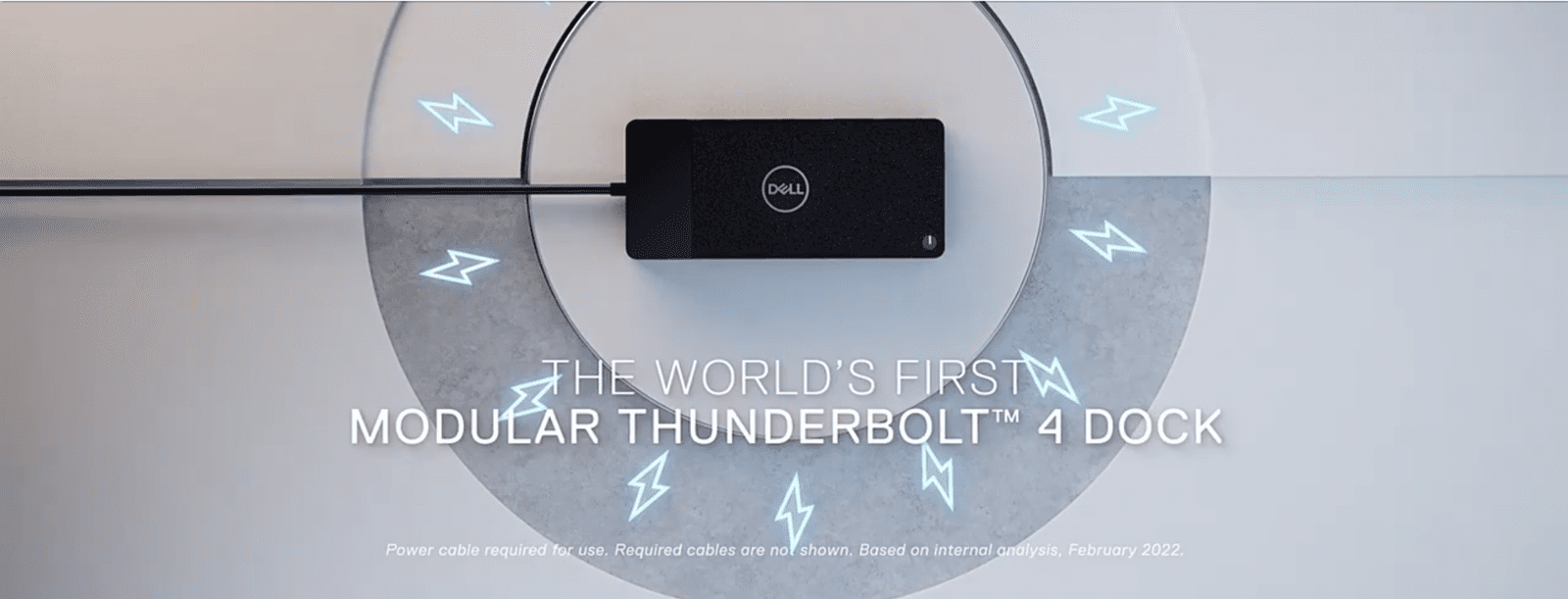
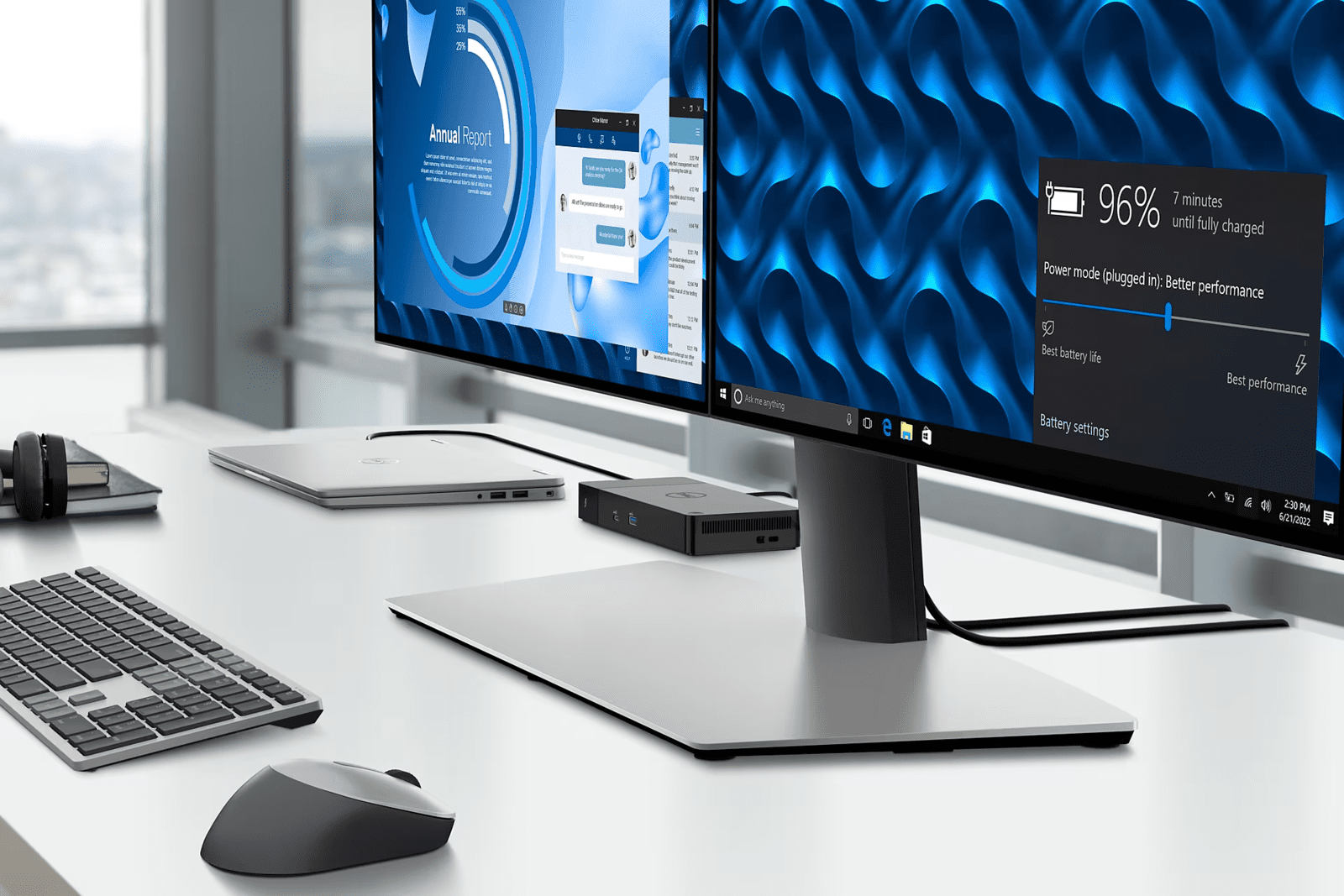
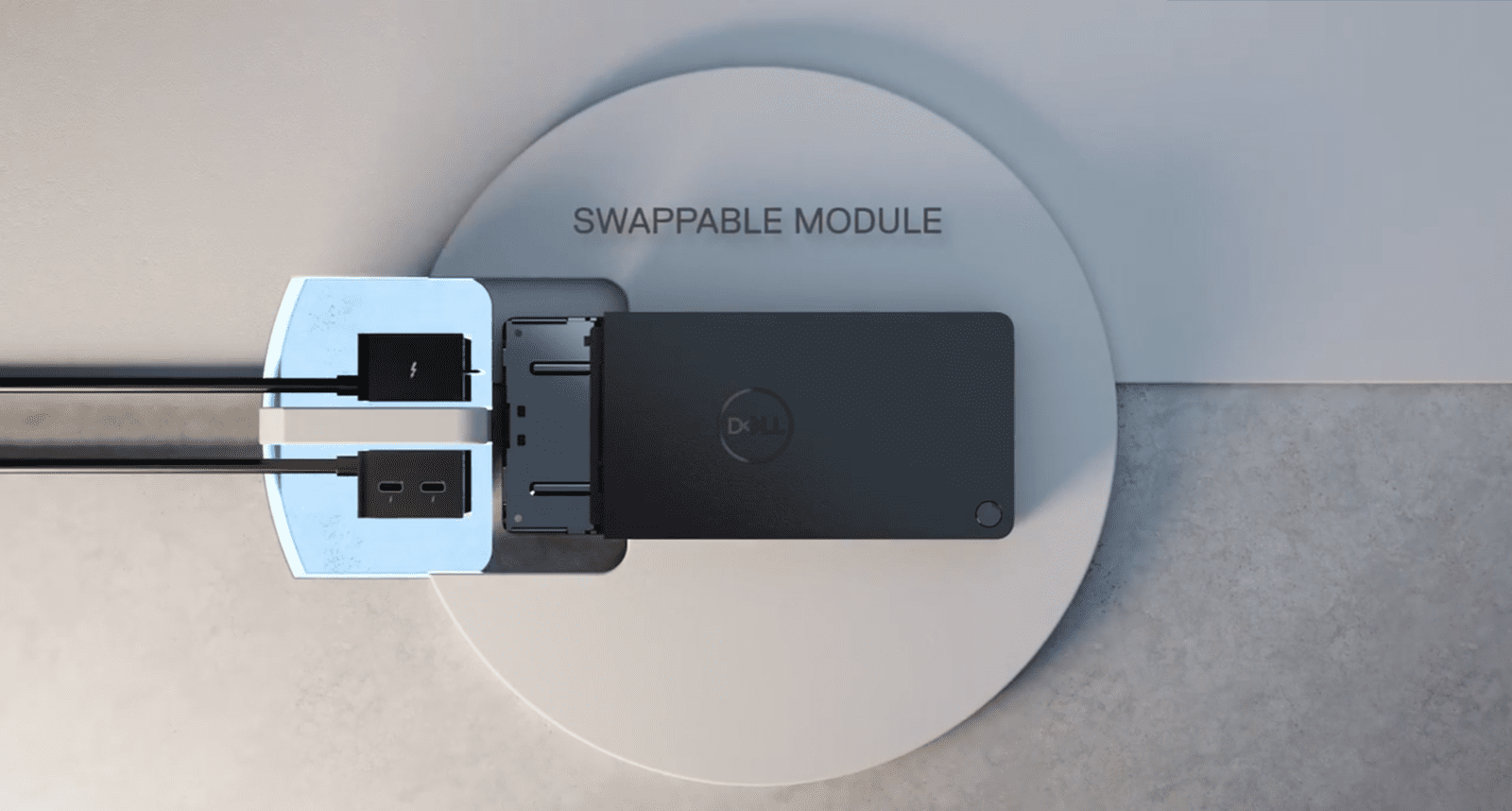
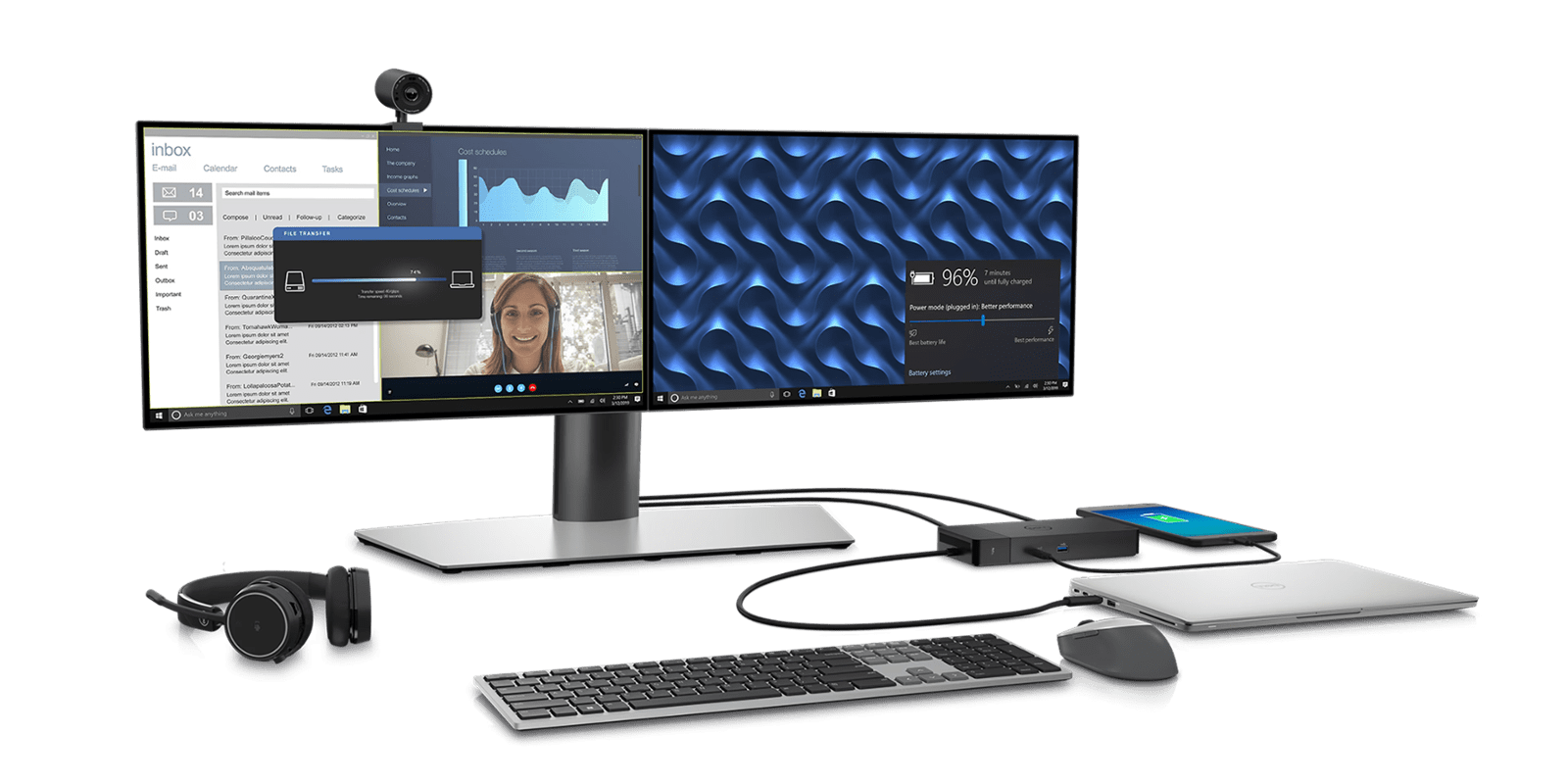
Work without disruption: Firmware updates can be completed in five to seven minutes without needing to reboot the system.
Easier for IT: Dell Client Command Suite and Microsoft System Center Configuration Manager offers a smoother firmware update experience. You can also streamline deployment and management with a single firmware.
Easier upgrades: Modularity allows for simple field replacement of the power cable or connectivity module.
Better support: Inventory management got easier since each has its own service tag, allowing IT to push firmware updates only to certain dock.
Secure manageability: Keep your information safe with MAC Address pass-thru and remote port-disablement. Plus, with features like PXE Boot, Wake-on-LAN, and more, it’s easier than ever to stay productive while managing your dock.
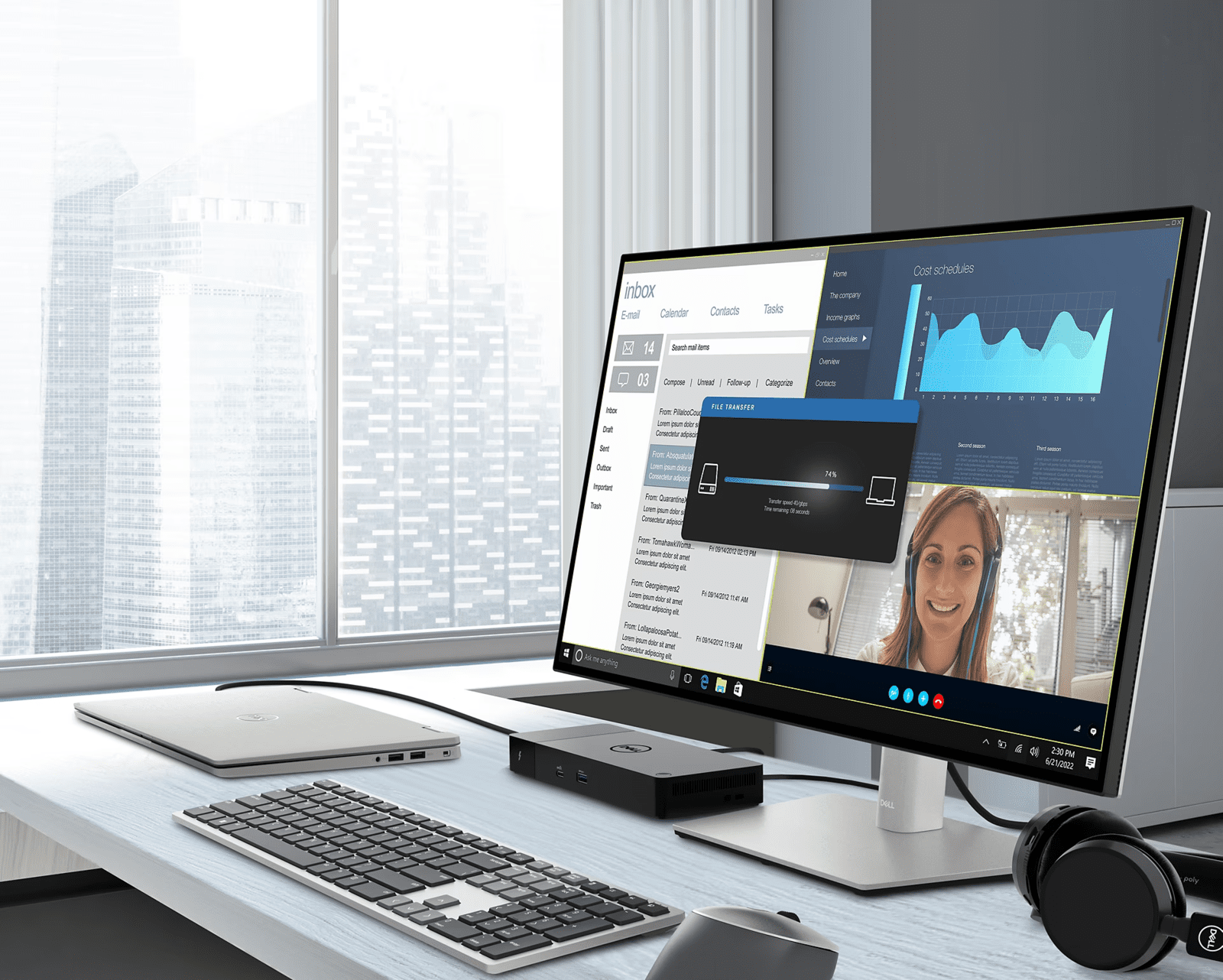
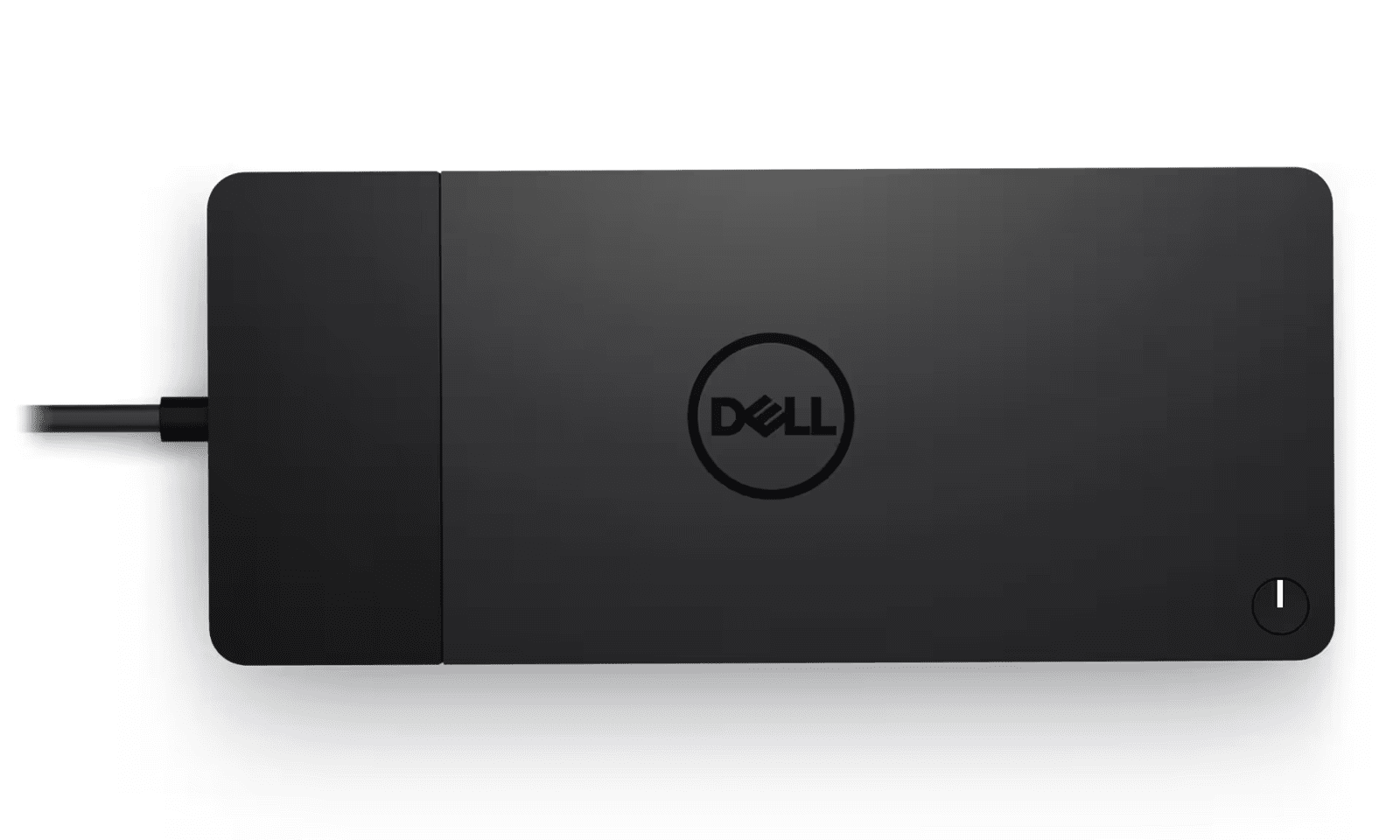
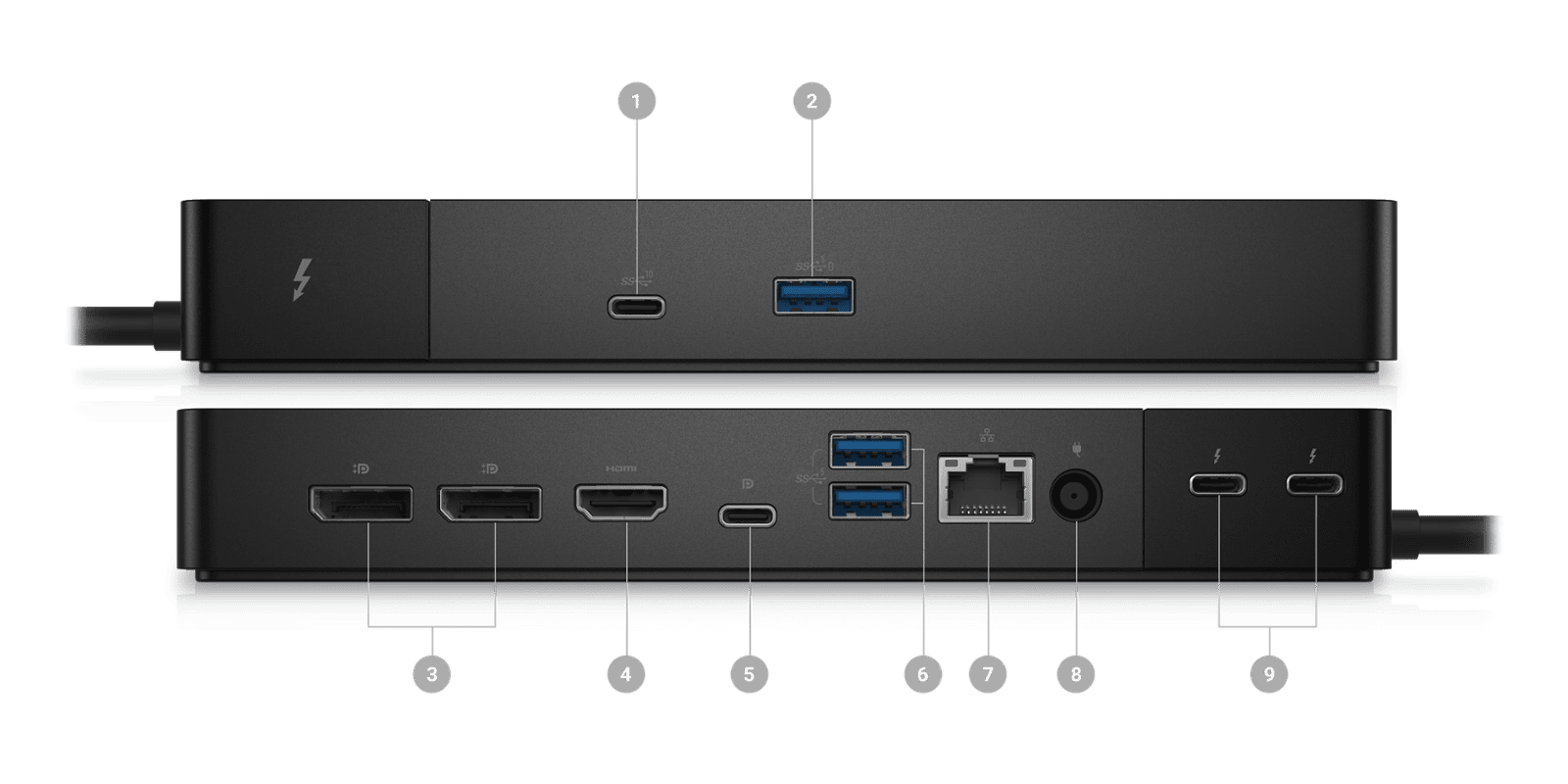
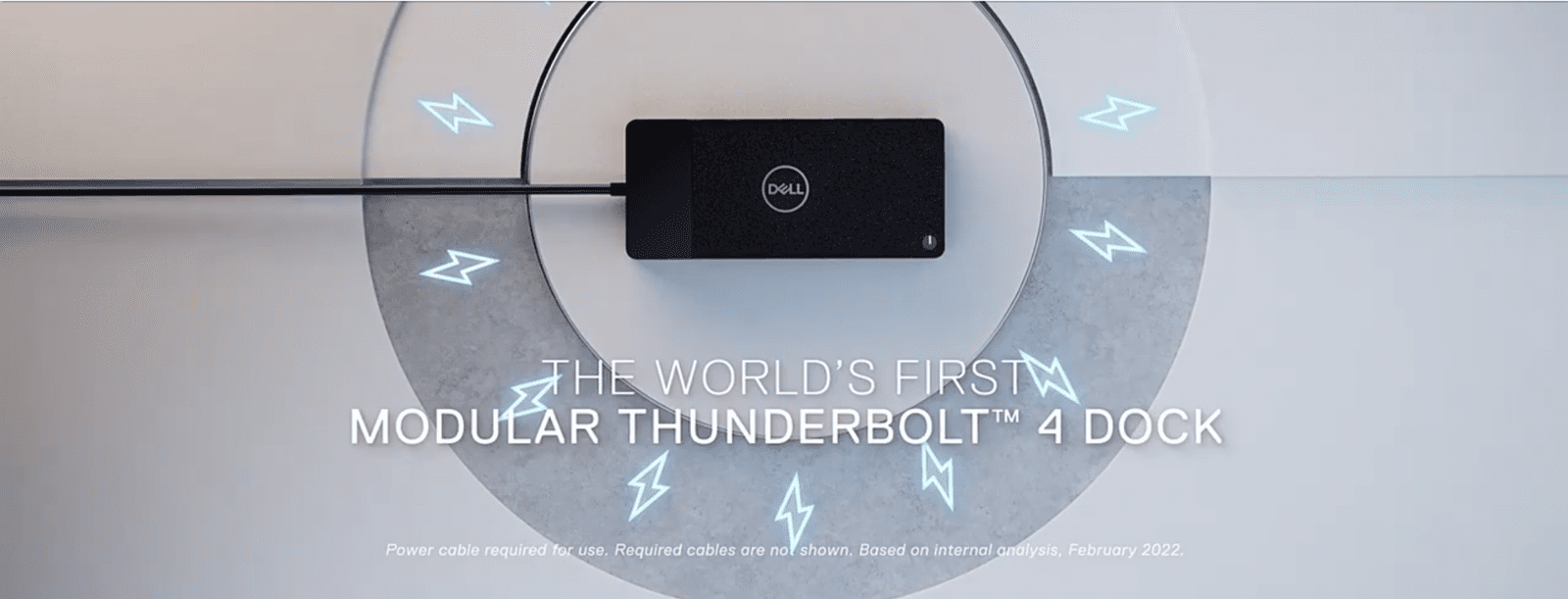
ExpressCharge Technology
You'll experience power delivery of up to 130W on Dell devices with ExpressCharge technology 1 that enables:
- 80% charge in one hour 2
- 35% charge in just 20 minutes 3
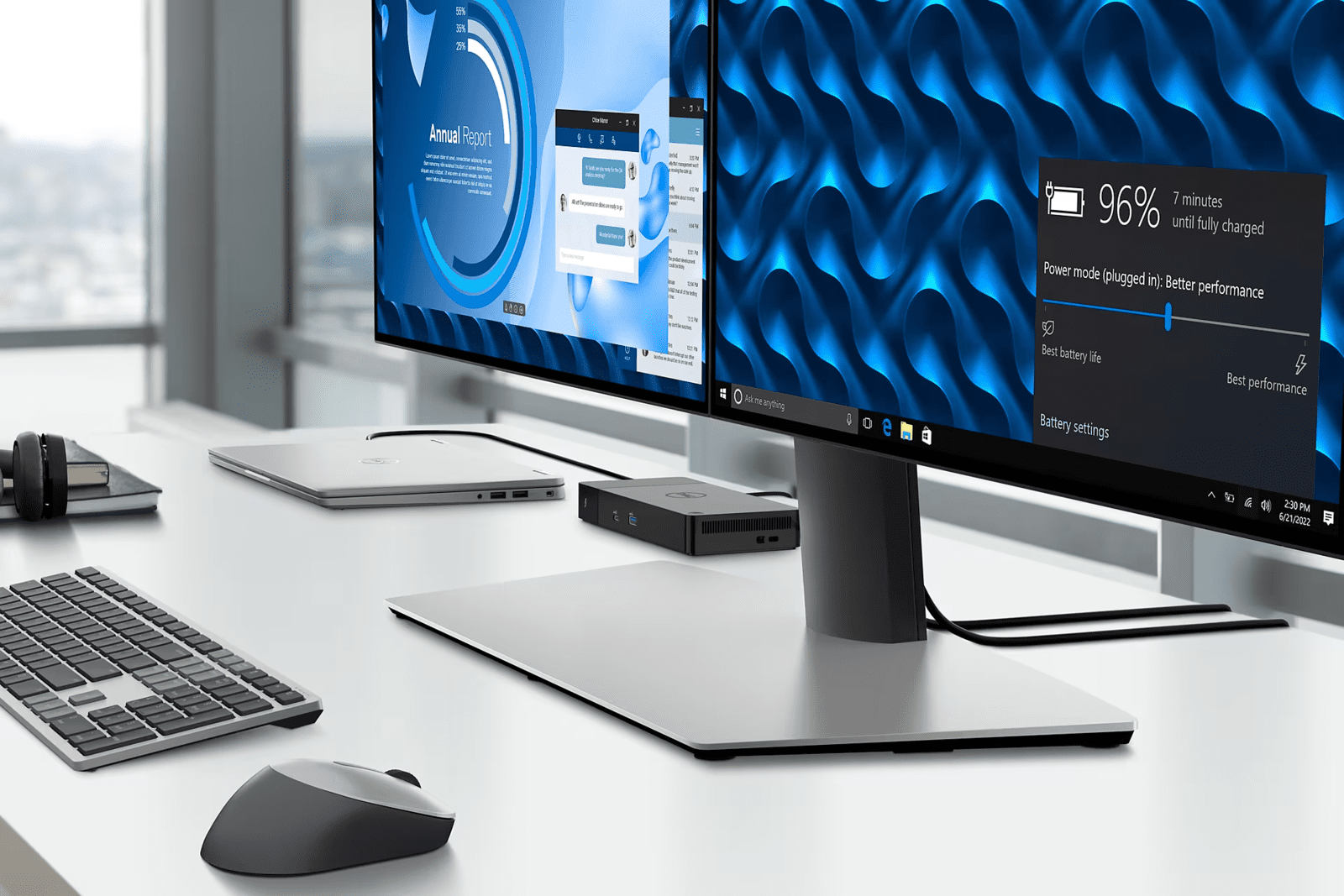
Future-made Design
- Swappable module lets you upgrade with ease to meet the needs of your IT environment.
- Upgrade to get the latest in connectivity with not one but two Thunderbolt™ 4 ports for even more flexibility.
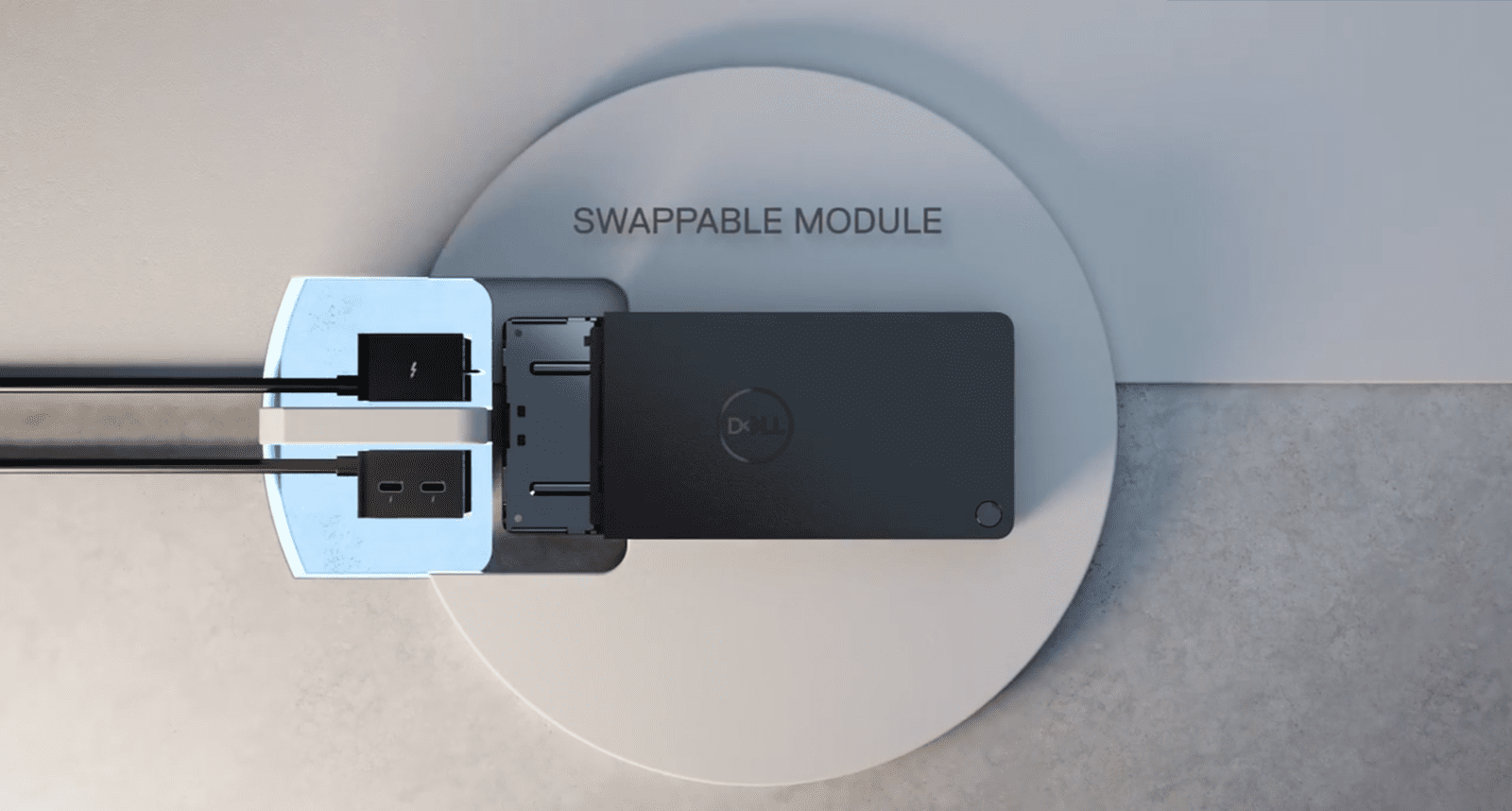
Multiply Productivity
Connect displays and peripherals to your system with a single cable for ultimate productivity.
Thunderbolt™ 4 dock with the highest number of ports 4 connects multiple 4K displays and Thunderbolt peripherals allowing you to not compromise with your work setup. Get the maximum from your peripherals with data transfer of 40 GB/s.
Connect displays and peripherals to your system with a single cable for ultimate productivity.
Thunderbolt™ 4 dock with the highest number of ports 4 connects multiple 4K displays and Thunderbolt peripherals allowing you to not compromise with your work setup. Get the maximum from your peripherals with data transfer of 40 GB/s.
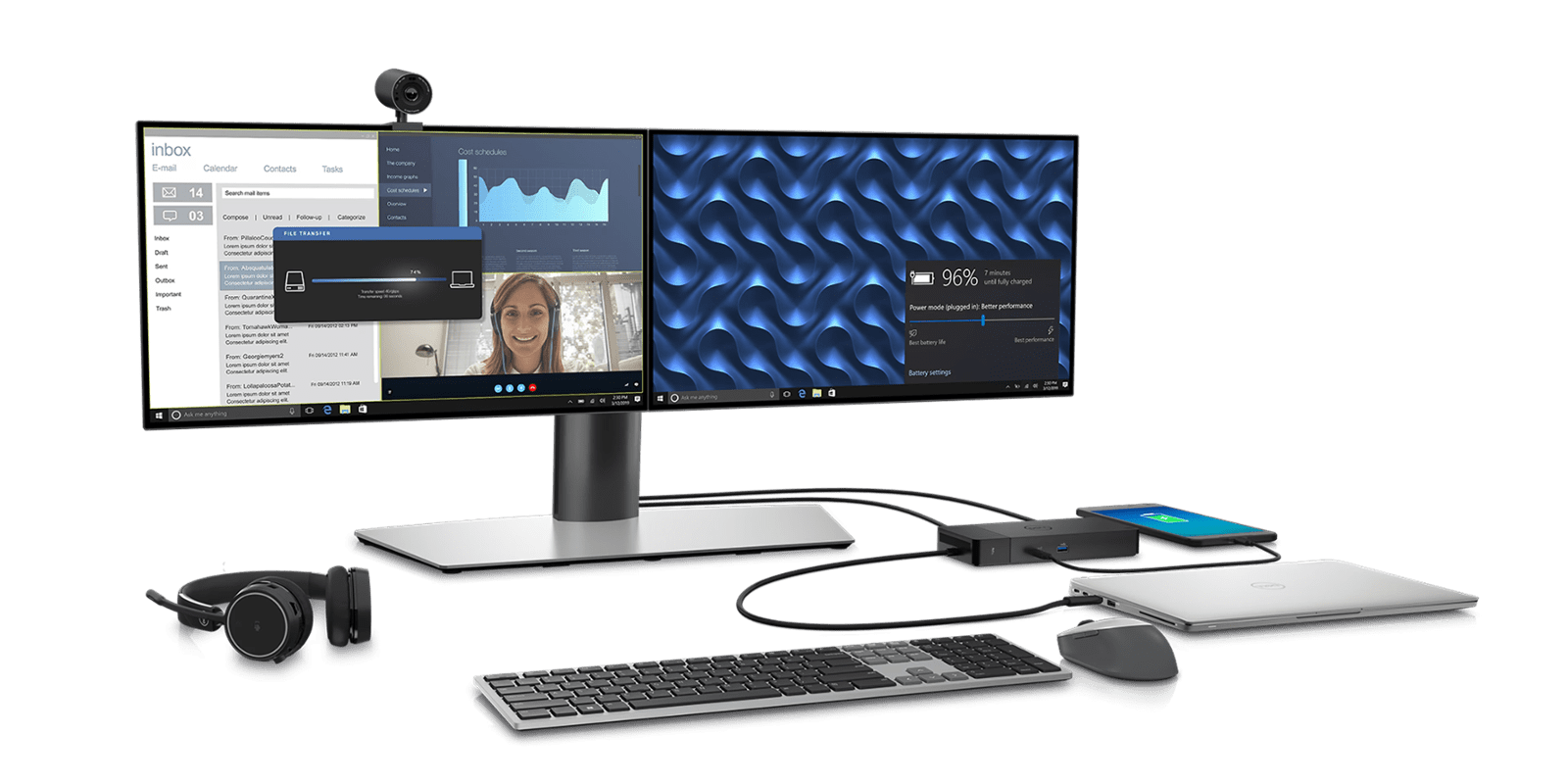
Intelligent and Simple Management
Work without disruption: Firmware updates can be completed in five to seven minutes without needing to reboot the system.
Easier for IT: Dell Client Command Suite and Microsoft System Center Configuration Manager offers a smoother firmware update experience. You can also streamline deployment and management with a single firmware.
Easier upgrades: Modularity allows for simple field replacement of the power cable or connectivity module.
Better support: Inventory management got easier since each has its own service tag, allowing IT to push firmware updates only to certain dock.
Secure manageability: Keep your information safe with MAC Address pass-thru and remote port-disablement. Plus, with features like PXE Boot, Wake-on-LAN, and more, it’s easier than ever to stay productive while managing your dock.
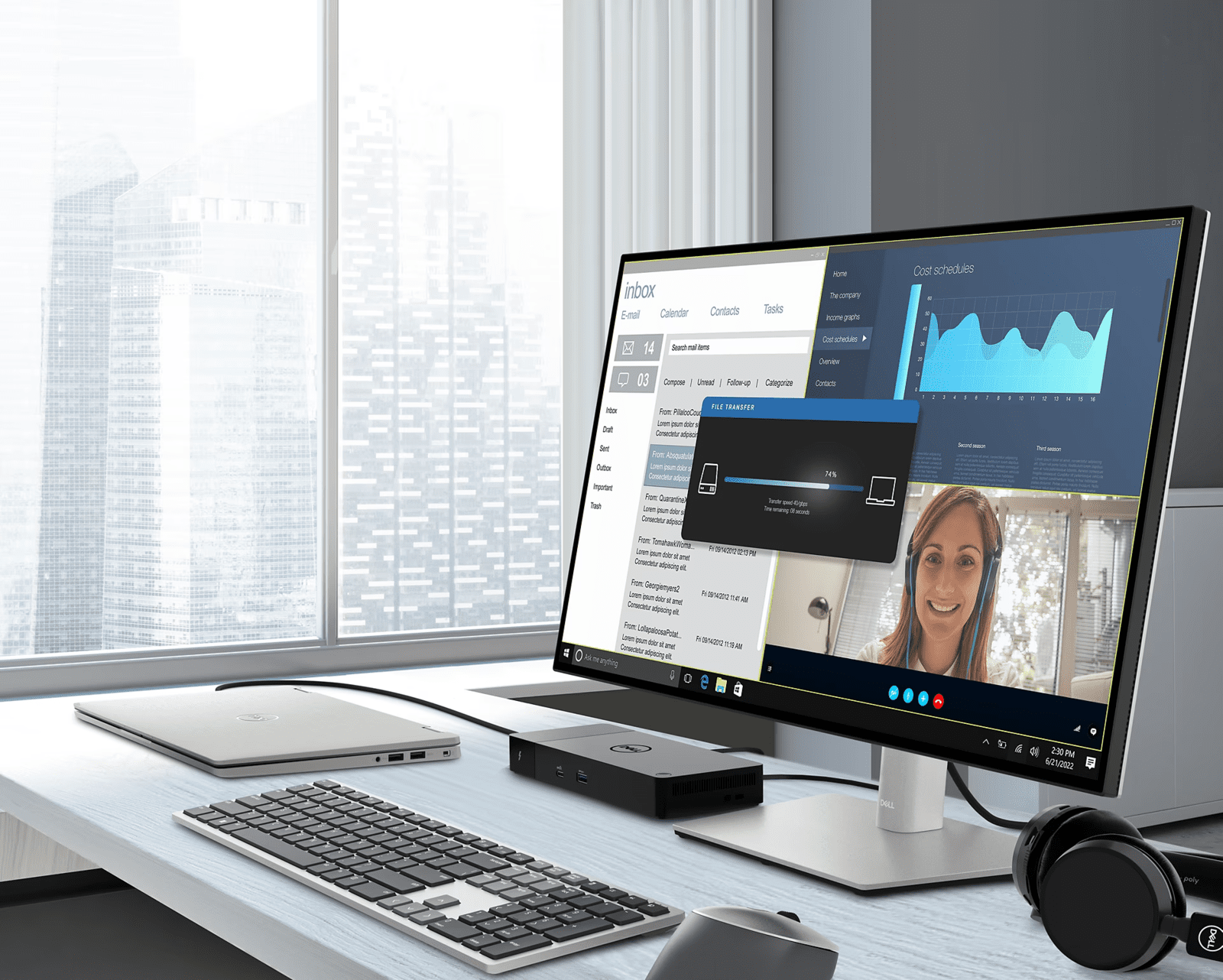
Industry Standard Compatibility
Dell Thunderbolt™ Dock – WD22TB4 offers wide compatibility across Dell Commercial laptops. It is is also compatible with notebooks from other manufacturers which support industry standards for Thunderbolt™ docking. For functional limitations with notebooks from other manufactures in comparison to Dell Commercial notebooks, please check with the relevant manufacturer.
Dell Thunderbolt™ Dock – WD22TB4 offers wide compatibility across Dell Commercial laptops. It is is also compatible with notebooks from other manufacturers which support industry standards for Thunderbolt™ docking. For functional limitations with notebooks from other manufactures in comparison to Dell Commercial notebooks, please check with the relevant manufacturer.
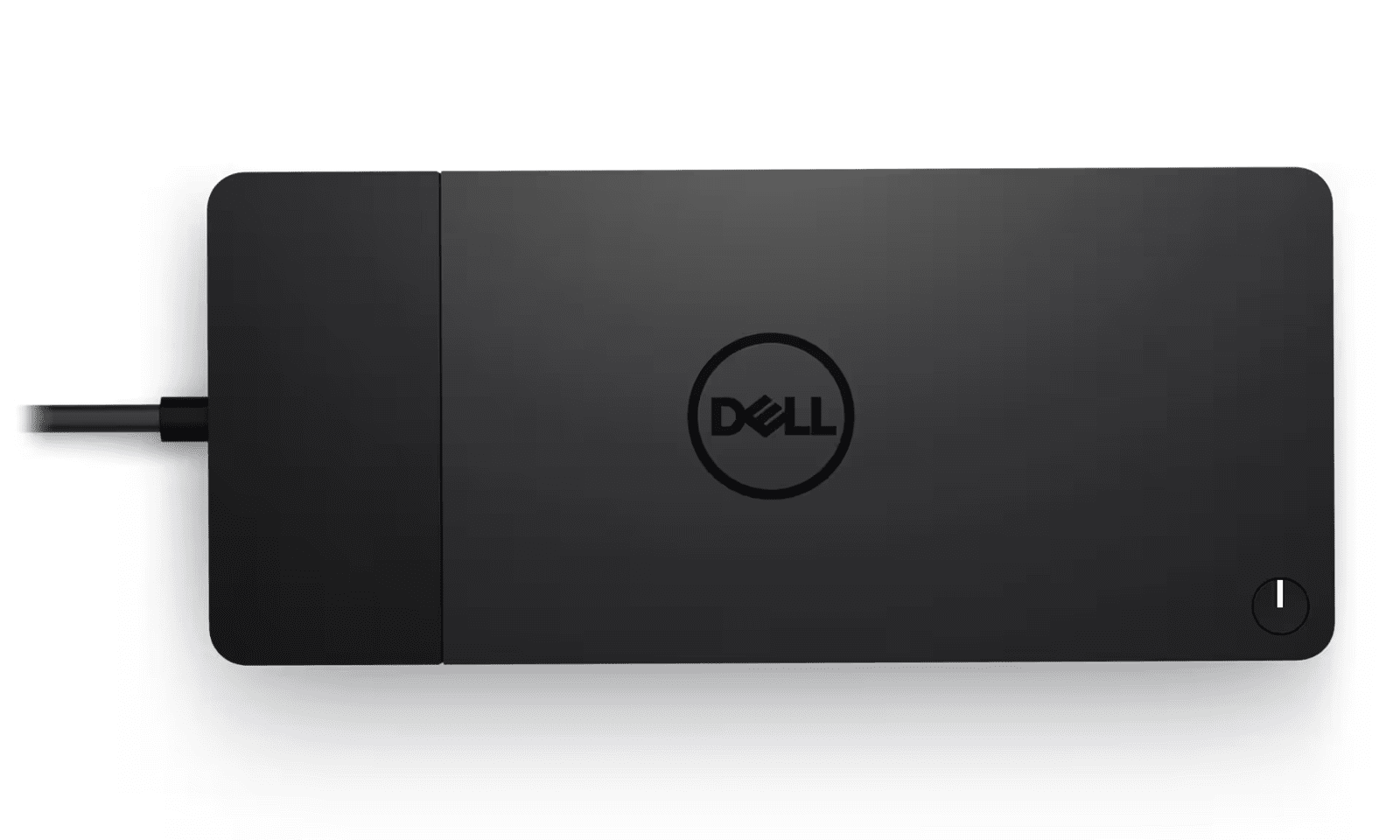
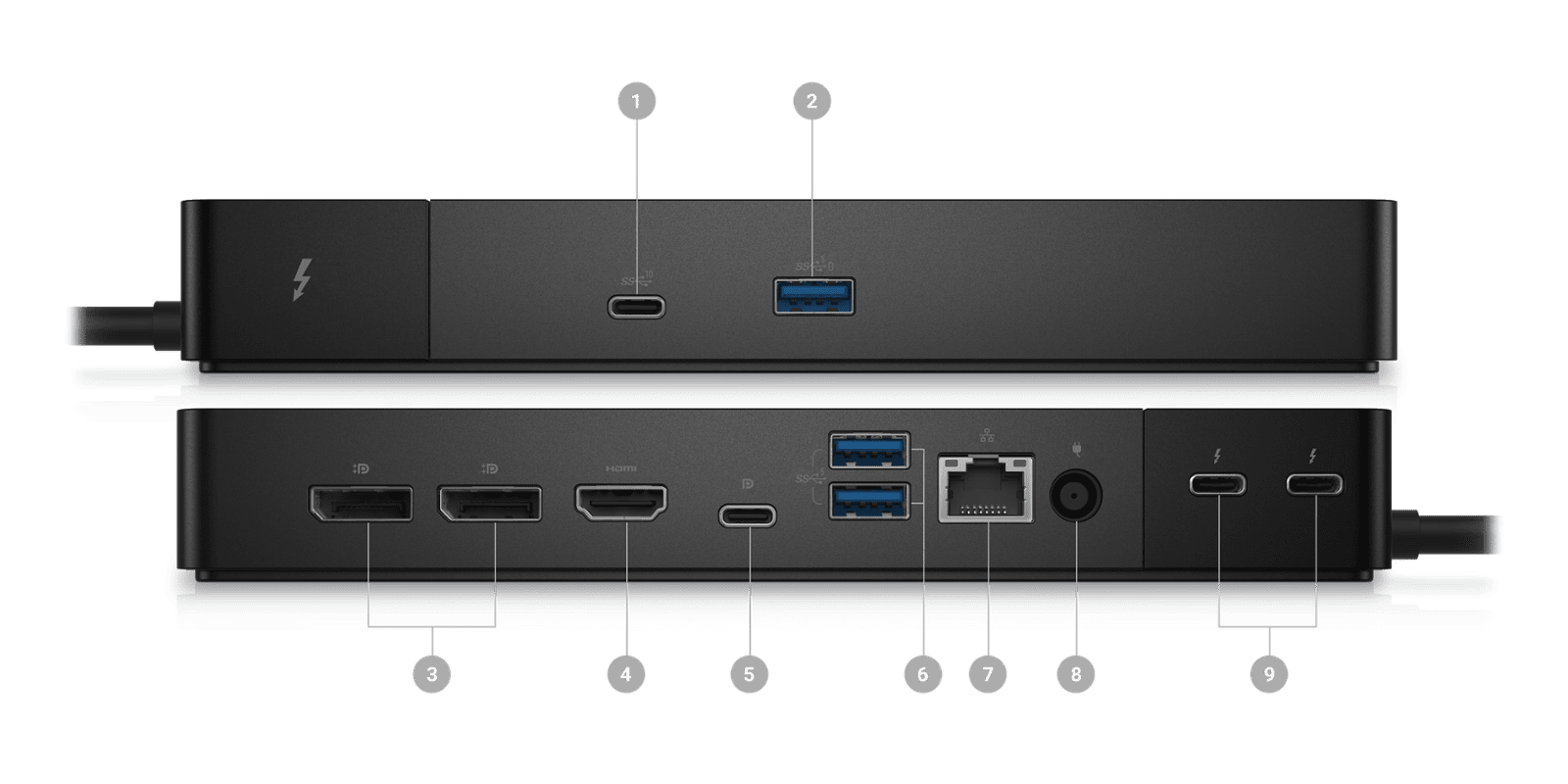
Connectivity Options
Ports & Slots: 5. USB-C Multifunction DisplayPort
1. USB-C 3.2 Gen 2 6. USB-A 3.2 Gen 1 port (2)
2. USB-A 3.2 Gen 1 with PowerShare 7. Gigabit Ethernet RJ45
3. DisplayPort 1.4 (2) 8. Power In
4. HDMI 2.0 9. Thunderbolt™ 4 (2)
1. USB-C 3.2 Gen 2 6. USB-A 3.2 Gen 1 port (2)
2. USB-A 3.2 Gen 1 with PowerShare 7. Gigabit Ethernet RJ45
3. DisplayPort 1.4 (2) 8. Power In
4. HDMI 2.0 9. Thunderbolt™ 4 (2)
Advanced Exchange Service
Your dock comes with a 3-year Advanced Exchange Service so that if a replacement becomes necessary, it will be shipped to you the next business day during your 3-year Limited Hardware Warranty.
FOOT NOTES
1 Only available with Dell notebooks.
2 Within Dell Power Manager software, selecting ExpressCharge™ can recharge system battery from 0% to 80% within 60 minutes. After charging has reached 80% capacity, charging speed will return to normal speed. Recommended for use within the provided Dell power adapter, not recommended with a smaller capacity power adapter. Charging time may vary +/- 10% due to system tolerance.
3 With Dell ExpressCharge Boost on select Dell notebooks. Internal testing showed that when select Latitudes used a bigger power supply (over 90W – the power supply that ships with the PC) it gives the battery more charge in a short period of time vs. traditional Dell ExpressCharge as of February 2019).
4 Based on Dell internal analysis, November 2021.
2 Within Dell Power Manager software, selecting ExpressCharge™ can recharge system battery from 0% to 80% within 60 minutes. After charging has reached 80% capacity, charging speed will return to normal speed. Recommended for use within the provided Dell power adapter, not recommended with a smaller capacity power adapter. Charging time may vary +/- 10% due to system tolerance.
3 With Dell ExpressCharge Boost on select Dell notebooks. Internal testing showed that when select Latitudes used a bigger power supply (over 90W – the power supply that ships with the PC) it gives the battery more charge in a short period of time vs. traditional Dell ExpressCharge as of February 2019).
4 Based on Dell internal analysis, November 2021.
Dell Thunderbolt™ Dock – WD22TB4
- Product TypeDocking station
- Dimensions (LxWxH) cms9 x 20.5 x 2.9
- Weight (gms)650
- (Video) Max Resolution Details5K - 60 Hz (Single Display), 4K - 60 Hz (Quad Display)
- Data Link ProtocolEthernet, Fast Ethernet, Gigabit Ethernet
- Interfaces2 x display / video - DisplayPort - 20 pin DisplayPort (1.4)
- Interfaces "1 x display / video - HDMI - 19 pin HDMI 2.0
- Interfaces " "1 x USB-C 3.2 Gen 2/DisplayPort 1.4
- Interfaces " " "2 x USB 3.2 Gen 1 - 9 pin USB Type A
- Interfaces " " " "1 x USB-C 3.2 Gen 2
- Interfaces " " " " "1 x network - Ethernet 1000 - RJ-45
- Interfaces " " " " " "1 x USB 3.2 Gen 1 with PowerShare
- Interfaces " " " " " " "2 x Thunderbolt 4
- FeaturesSecurity lock slot (cable lock sold separately), 130W power delivery to Dell systems,
- Features "90W power delivery to non-Dell systems
- Security Slot TypeNoble Wedge security slot / Kensington security slot
- Compliant StandardsDisplayPort 1.4
- Power DevicePower adapter
- Voltage RequiredAC 120/230 V (50/60 Hz)
- Power Provided130W (Dell systems), 90W (non-Dell systems)
- OS RequiredWindows 10, Windows 11, Ubuntu 20.04 or later